Layout
You will usually want to add more than one widget to you application. To this end, Gtk provides several layout widgets. Instead of using a precise positioning, the Gtk layout widgets take an approach where widgets are aligned in boxes and tables.
While doing the layout using Julia code is possible for small examples it is in general advised to instead create the layout using Glade in combination with GtkBuilder Builder and Glade.
Box
The most simple layout widget is the GtkBox. It can be either be horizontally or vertical aligned. It allow to add an arbitrary number of widgets.
win = GtkWindow("New title")
hbox = GtkBox(:h) # :h makes a horizontal layout, :v a vertical layout
push!(win, hbox)
cancel = GtkButton("Cancel")
ok = GtkButton("OK")
push!(hbox, cancel)
push!(hbox, ok)
showall(win)We can address individual "slots" in this container:
julia> length(hbox)
2
julia> get_gtk_property(hbox[1], :label, String)
"Cancel"
julia> get_gtk_property(hbox[2], :label, String)
"OK"This layout may not be exactly what you'd like. Perhaps you'd like the ok button to fill the available space, and to insert some blank space between them:
set_gtk_property!(hbox,:expand,ok,true)
set_gtk_property!(hbox,:spacing,10)The first line sets the expand property of the ok button within the hbox container.
Note that these aren't evenly-sized, and that doesn't change if we set the cancel button's expand property to true. ButtonBox is created specifically for this purpose, so let's use it instead:
destroy(hbox)
ok = GtkButton("OK")
cancel = GtkButton("Cancel")
hbox = GtkButtonBox(:h)
push!(win, hbox)
push!(hbox, cancel)
push!(hbox, ok)
showall(win)Now we get this:
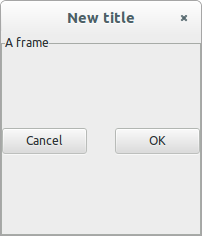
which may be closer to what you had in mind.
Grid
More generally, you can arrange items in a grid:
win = GtkWindow("A new window")
g = GtkGrid()
a = GtkEntry() # a widget for entering text
set_gtk_property!(a, :text, "This is Gtk!")
b = GtkCheckButton("Check me!")
c = GtkScale(false, 0:10) # a slider
# Now let's place these graphical elements into the Grid:
g[1,1] = a # Cartesian coordinates, g[x,y]
g[2,1] = b
g[1:2,2] = c # spans both columns
set_gtk_property!(g, :column_homogeneous, true)
set_gtk_property!(g, :column_spacing, 15) # introduce a 15-pixel gap between columns
push!(win, g)
showall(win)The g[x,y] = obj assigns the location to the indicated x,y positions in the grid (note that indexing is Cartesian rather than row/column; most graphics packages address the screen using Cartesian coordinates where 0,0 is in the upper left). A range is used to indicate a span of grid cells. By default, each row/column will use only as much space as required to contain the objects, but you can force them to be of the same size by setting properties like column_homogeneous.